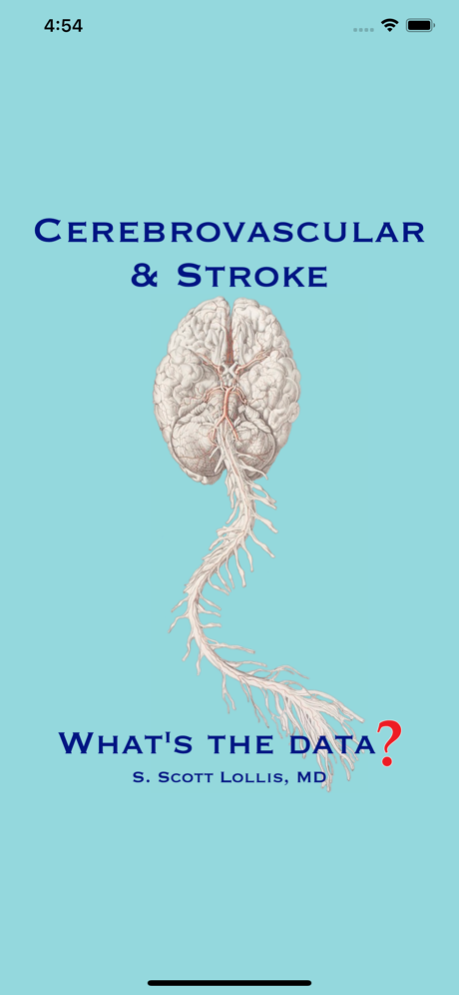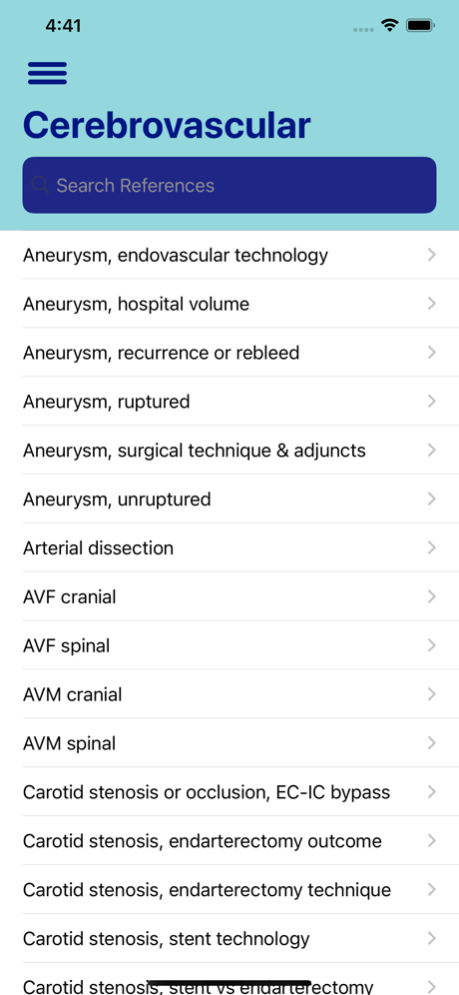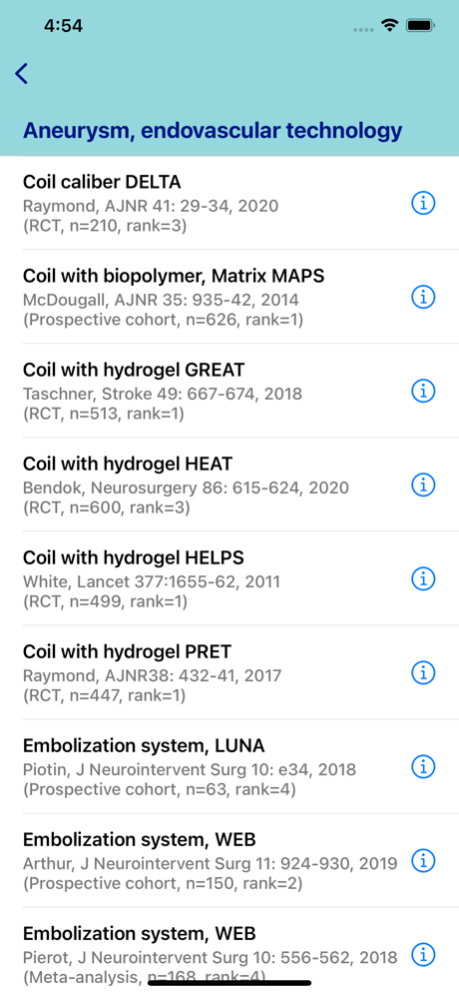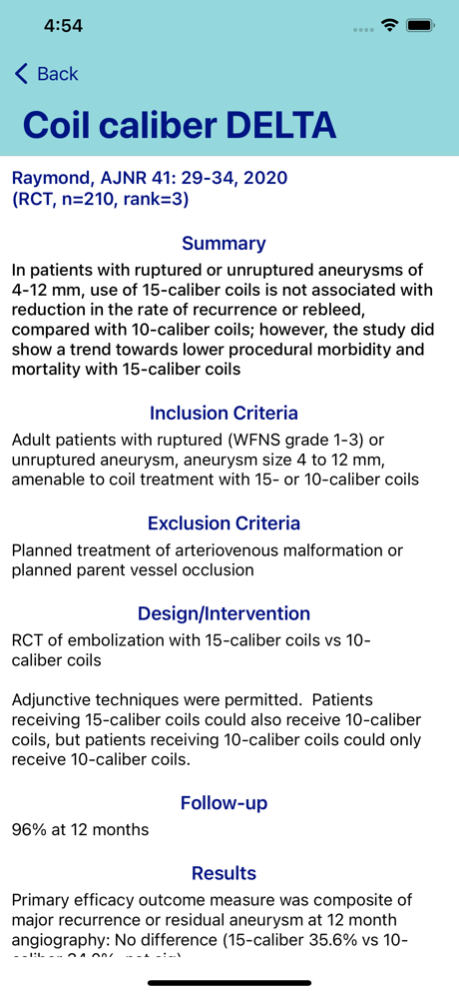Cerebrovascular & Stroke: WTD 3.2.2
Free Version
Publisher Description
Cerebrovascular: What’s the data?
This is the app that puts the power of knowledge in the palm of your hand! Essential literature, including a voluminous body of randomized, controlled trials, is reviewed and presented in an easy-to-read format. The user can review seminal studies on a topic in seconds.
Staff surgeons, review and update your knowledge quickly, between clinic patients, if necessary!
Residents and medical students, get bulletproof protection from unpleasant pimp sessions!
PAs and NPs, get the information you need, fast!
Over two hundred references are included, covering topics in the major areas of surgical and medical management of cerebral aneurysms, arteriovenous malformations, and stroke. Citation information is included, permitting the user to pursue additional, in-depth study.
No matter what your level of training or expertise, this app can make you better!
Users should be aware that the content of this app overlaps with that of another app, entitled Neurosurgery: What’s the data?, which covers the breadth of neurosurgery.
Terms of Use:
https://whatsthedata.com/terms-of-use
Privacy policy:
https://whatsthedata.com/privacy-policy
Dec 9, 2022
Version 3.2.2
Fixed a bug that could prevent updated content from loading.
About Cerebrovascular & Stroke: WTD
Cerebrovascular & Stroke: WTD is a free app for iOS published in the Health & Nutrition list of apps, part of Home & Hobby.
The company that develops Cerebrovascular & Stroke: WTD is Limbix LLC. The latest version released by its developer is 3.2.2.
To install Cerebrovascular & Stroke: WTD on your iOS device, just click the green Continue To App button above to start the installation process. The app is listed on our website since 2022-12-09 and was downloaded 0 times. We have already checked if the download link is safe, however for your own protection we recommend that you scan the downloaded app with your antivirus. Your antivirus may detect the Cerebrovascular & Stroke: WTD as malware if the download link is broken.
How to install Cerebrovascular & Stroke: WTD on your iOS device:
- Click on the Continue To App button on our website. This will redirect you to the App Store.
- Once the Cerebrovascular & Stroke: WTD is shown in the iTunes listing of your iOS device, you can start its download and installation. Tap on the GET button to the right of the app to start downloading it.
- If you are not logged-in the iOS appstore app, you'll be prompted for your your Apple ID and/or password.
- After Cerebrovascular & Stroke: WTD is downloaded, you'll see an INSTALL button to the right. Tap on it to start the actual installation of the iOS app.
- Once installation is finished you can tap on the OPEN button to start it. Its icon will also be added to your device home screen.